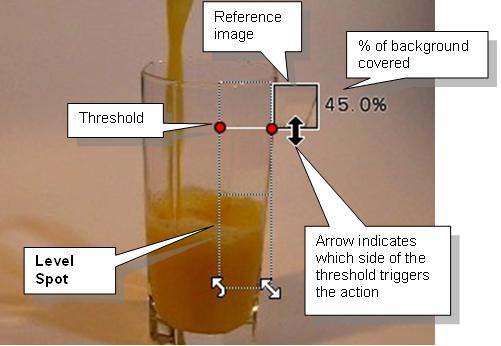Level Spot*
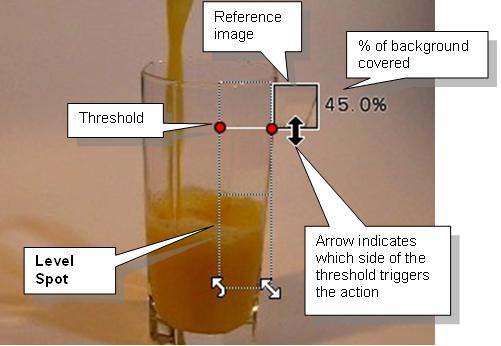
The Level Spot monitors how an object or objects spread over a selected background, and triggers depending on in which direction they cross its threshold. This is useful, for example, for monitoring stacks of objects. For optimum results, choose an empty background.
To configure a Level Spot
- Select the Hot Spot, click the Type button and select Level Spot.
The Hot Spot transforms
into the chosen type. - Drag the Level Spot over the chosen background and click the Set button.
The reference image replaces the button. - Drag the threshold to the trigger
level.
- Click the arrow until it indicates what kind of threshold breech triggers an Action:
ñ The threshold is exceeded.
ô The threshold is broken in either direction.
ò The monitored image falls below the threshold. - Use the Sensitivity Slider and Continuous Time settings to ensure that the Level Spot triggers properly.
*Available in Webcam Zone Trigger Pro, only.