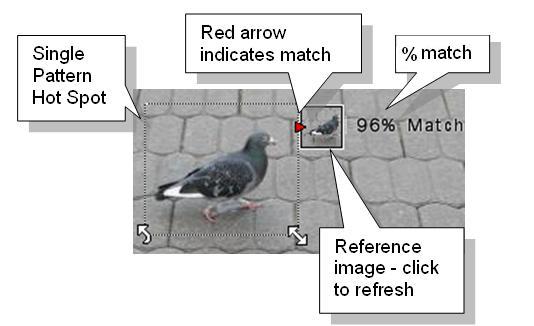Single Pattern Spot*
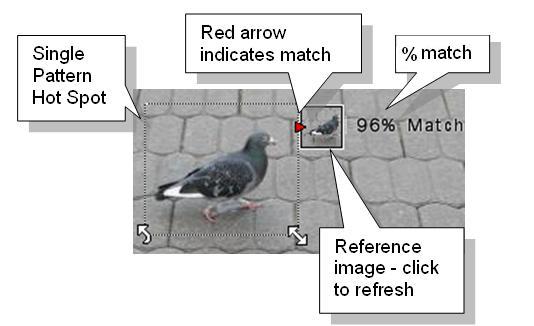
The Single Pattern Spot measures the difference between the Hot Spot and the reference image, and triggers an Action when they match.
To configure a Single Pattern Spot
- Select the Hot Spot, click the Type button and select Single Pattern Spot.
The Hot Spot
transforms into the chosen type. - Drag the Single Pattern Spot over your chosen reference image and click Set.
The reference image replaces
the button. - Use the Sensitivity Slider to specify
how close a match will trigger the Hot Spot.
- If required, use the Continuous Time setting to give the Hot Spot time to confirm the match before triggering.
*Available in Webcam Zone Trigger Pro, only.