To open the main menu
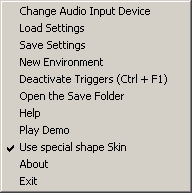
Menu features
Change Audio Input device |
Specify which physical audio input device Audio Zone Trigger will listen to. A computer usually comes with only one such device, but cheap USB audio devices are available from a variety of sources. One instance of Audio Zone Trigger supports one device. |
Load / Save Settings |
|
New Environment |
Erase everything - including Triggers, preferences, and settings. See Saving and Loading Settings. |
Deactivate Triggers |
Suspend all Triggers and stop playing any sound resulting from a trigger. This is useful when moving an audio device. Use the same option to reactivate the Triggers. Ctrl + F1 has the same effect, anywhere in Windows |
Open the Save Folder |
Open the folder containing all your Audio Zone Trigger files. To change this location, see Settings, General. |
Help |
Open the Online Help. |
Use special Shape skin |
Use this to switch off the "special shape skin", which gives Audio Zone Trigger its irregular outline in full mode. This skin can make the application invisible to other applications, such as remote administrator tools and screen capture software. |
About |
Display version and Registration information. |
Exit |
Exit the application. Audio Zone Trigger remembers your settings between sessions. |